I have a Google Alert set up, so I get notified in case my name pops up on the web. A month after I joined a new company, I got an alert - turned out that their internal directory page was exposed to the public web. I was pretty livid - all this time I was proud of maintaining good anonymity, looking up my name never returned anything meaningful on Google. So I complained to my boss about this, and he said it was actually a bug/misconfiguration - which they were already aware of, but didn’t bother fixing it because no one complained. I was super pissed and made it very clear that it was a violation of my privacy and I wanted it taken down ASAP. Thankfully my boss was understanding and got it fixed. Then I had to report the page to Google. It took a while, but it was finally gone from the search results.
- 6 Posts
- 99 Comments

 182·6 months ago
182·6 months ago… for now. They’ve already replaced the old Notepad with a bloated UWP version, so it probably won’t be long before it starts sending telemetry as well.

 10·6 months ago
10·6 months agoIT guy here, the NFC thing isn’t really a concern (NFC doesn’t work that way) or for that matter, any other wireless technology, as it’ll need to authenticate with your phone somehow. If you can somehow simply scan data from a phone without any form of authentication, that would be a massive security hole - something that would be patched by the vendors real quick. Also, if something like that were possible then the TSA/FBI wouldn’t have any issues pulling data from locked phones. Think of all the times you’ve had to put your phone thru the xray machines at the airports. Also see the case of FBI vs Apple for instance.
The other issues you’ve mentioned are valid though. Heck my Galaxy Fold won’t even fit in that slot.

 13·10 months ago
13·10 months agoThe enshittification actually began several years ago, back when FB bought WhatsApp. That was the moment you gave up on privacy, the moment that was a clear sign that it was all going to go downhill from there. If y’all didn’t quit WhatsApp at that time, then you bought it upon yourselves. The truth is, you’ve been using a shitty service for a long time and whoring your data to Meta and making Zuckerberg richer, so this latest feature bloat or w/e isn’t the least bit interesting.

 12·10 months ago
12·10 months ago#Roombas, roll out!
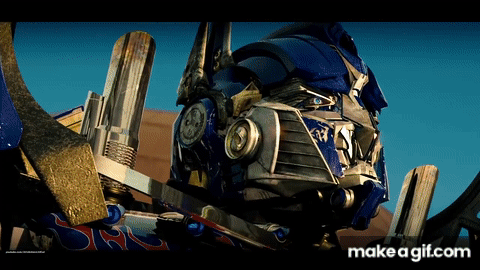

 1·10 months ago
1·10 months agoBut fear not, the Swat Kats are on their way to save the day!
TIL about Kagi summarizer. Thanks!

 221·10 months ago
221·10 months agoCounter-counterpoint: he could work as a pentester, where his sole purpose is to just break into things.
Leave the policy making and actual hardening to someone else.

 201·10 months ago
201·10 months agoTL;DW?

 61·11 months ago
61·11 months agoYou’d know if you need one if you’ve got unknown/unidentified devices in the Device Manager. But these days, you should be able to get most of your drivers directly from Windows Update. Since you’ve got your WiFi working already, you should just run a Windows Update and install any optional updates. You can also go to the Device Manager > Right click on any unknown device > Install Driver and select Windows Update as the source.
Also, ideally it’s best to install drivers from the laptop manufacturer’s website, as it’ll be a better match for your hardware. Only install from Intel etc if the system manufacturer’s driver is quite oudated (usually the case if the laptop is a few years old and out of support), or if there’s a critical vulnerability in the driver which justifies doing the update.

 15·11 months ago
15·11 months agoIn both cases though, there is a legal requirement to prove that you’re above legal age to buy/consume alcohol. However, there’s is no legal requirement to provide such information to a social media platform.

 1·11 months ago
1·11 months agoYes, in theory. In practice, Github has become a hub for such living documents, especially in the Linux/OSS world, so it isn’t strange for people to look there for guides and recommendations.

 2·11 months ago
2·11 months agoI’m not opposed to it, but is there demand for it to be on GitHub?
There is! These sort of guides are best suited to be hosted at Github/lab because of their dynamic nature. Any recommendations and “best practice” today might easily become outdated tomorrow in this fast-moving Linux world! Plus you can have contributors too submitting corrections and updates (if you wish to merge 'em), so you’re not left alone doing all the work.
Here’s an example of one such guide I’ve used in the past that’s still being updated:

 1·11 months ago
1·11 months agoAudioEncoder (bug 1749046) doesn’t really have any dependencies or blockers, as far as I can tell. If there are, then you (or whoever has access) should update Bugzilla and add the dependency there.


 331·11 months ago
331·11 months agoBecause Firefox is like a democracy, they prioritize work based on number of votes on issues/feature requests. The AudioEncoder API has literally just one vote, and the overall WebCodecs API that it’s a part of only has five votes. This shows that there’s very little demand for it, meaning very few sites actually use this (that or the vast majority of Firefox users don’t use/need this feature). Why bother focusing your efforts on implementing something that most users don’t care about? The higher priority things that most Firefox users care about is stuff like performance, and Mozilla have been making some good progress too on that front.

 14·11 months ago
14·11 months agoFTFY
Microsoft now has implemented “compare with Microsoft Bing Chat™, an AI search engine powered by OpenAI GPT-4™” button when you visit Alphabet’s Google Bard™ in Microsoft Edge™©®

 1·11 months ago
1·11 months agoMini all-in-one PC are expensive, just buy a used/refurbished regular PC. If you want, you can get them in SFF (Small Form Factor), which are still upgradable and a better option than AIOs. Here are some results on eBay for reference.
I’d recommend getting AMD because of their excellent Linux support and overall better gaming performance. Also, you don’t need a dedicated GPU for playing old games, even more so since AMD’s integrated GPU is a lot better than Intel’s, and works better on Linux too.
But it you want to play current games, you’ll need a dedicated GPU, and that $250 budget isn’t going to cut it unfortunately. However, you always have the option of buying a cheap used GPU later on, when you’ve got some cash to spare. But for now, if you focus on older games then the integrated GPU on an AMD will do fine.

 5·11 months ago
5·11 months agorealmdandsambafor AD, andsmbclientcan be used to map network printers.As for how Maya OS looks, it’s going to be used for their defence systems, so it’s highly unlikely we’ll get to see it. But it’s supposedly based on Ubuntu and has a “familiar” interface, so I imagine it might look something like Zorin OS.

 74·11 months ago
74·11 months agoI know. I just thought it was a bit ironic seeing such a strongly worded response from it.






Actually, even including their own for some dumb reason. For instance, Paramount holds the rights to Star Trek, but there’s no way for me to stream some of the shows legally, because Paramount+ isn’t available where I live.
Which to me makes no sense. It’s just a freaking website, globally accessible, hosting content they own…