Is that possible ?
Thanks
Without telling your distro this question is not helpful.
Discover uses packagekit, an abstraction layer that can do things like install, update, remove on many different distros.
So this might be distro-independent, but maybe not.
Try to enter in the terminal
pkcon upgradeand if a GUI password prompt pops up, click on “expand” and see the action that is used likeorg.somenama.packagekit_updateThis GUI prompt might also already be the one you described
Sorry I thought that Discover was only used on KDE neon, which thefore is the distro, and the CLI equivalent is indeed the one you mentioned.
So what’s the solution for this distro ?
Thanks
I used Neon for a while. Again, can you please give the needed information. If the password dialog shows, at the left click on “expand”/“show more” and you see the exact action that is executed.
Then have a look at the rules in my linked repo, and replace the action in “libvirt” with that, and the group with “wheel”
(Use
groupsand send me the output, no idea if the sudo users are in the sudo group on Ubuntu)Then send that rule, embed it in
``` Rule ```
To format correctly. I look at it and if it is correct, we go on.
org.freedesktop.packagekit.system-updateThanks
That was only one of the requested info. But I edited the rule.
@boredsquirrel
You need to create a polkit rule that allows authentication without password. I will see if I can send an example your way sometime this comming week.
@KaKi87I have examples in the repo I linked
polkit.addRule(function(action, subject) { if action.id == "org.freedesktop.packagekit.system-update" { if subject.isInGroup("wheel") { return polkit.Result.YES; } } });Please ask KDE Neon devs, if placing this rule as
/etc/polkit-1/rules.d/packagekit-update.rulesis safeUnfortunately it’s not working 😅
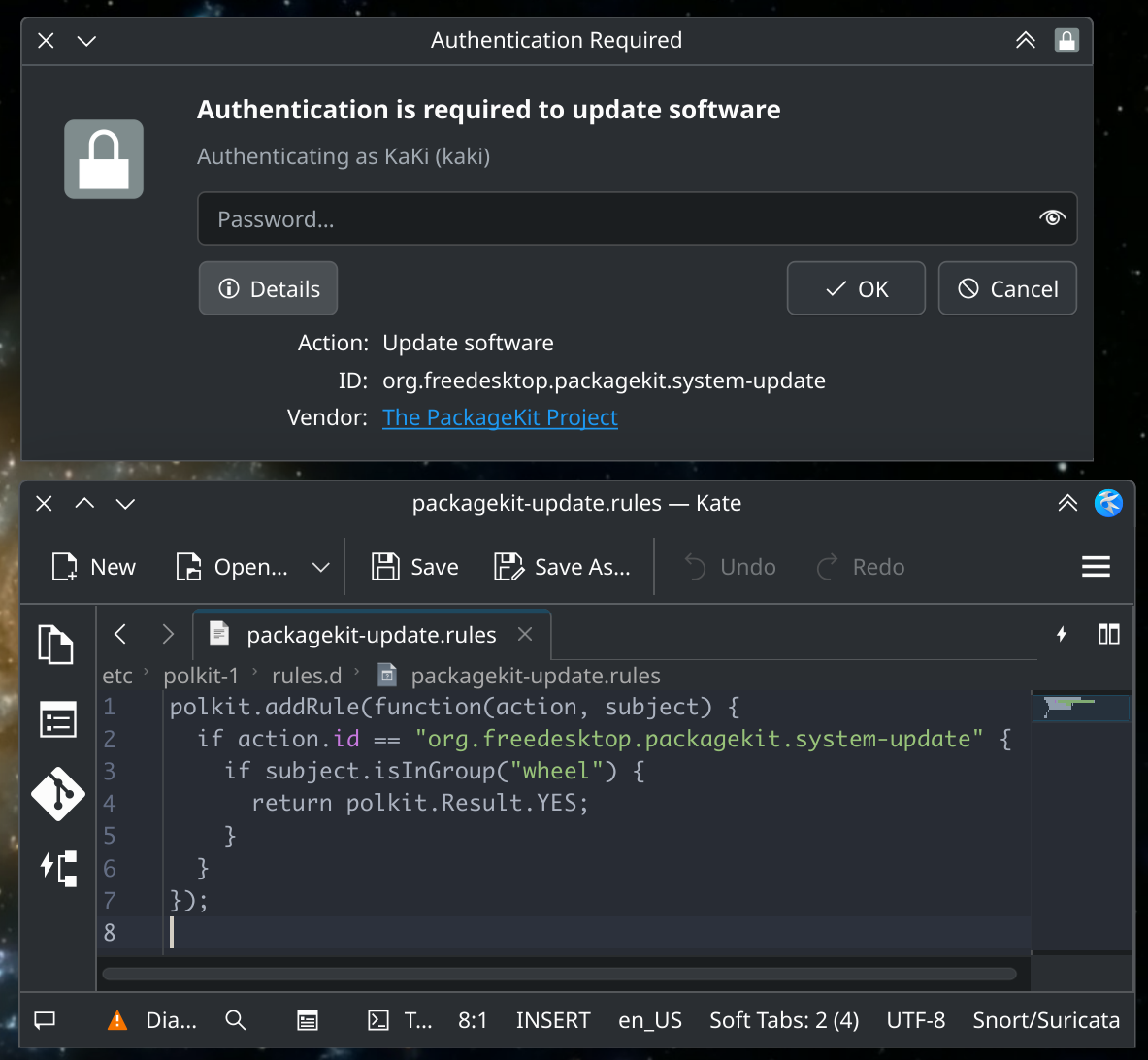
Thanks
I don’t have a
rules.ddirectory at/etc/polkit-1/though, I only havelocalauthorityandlocalauthority.conf.d.Should I create the directory then create the file ?
Thanks
Yes create the directory. This is a standard directory but KDE Neon may not use it. Also you need to place that policy there and reload the polkit daemon (no idea how to do that, just reboot lol).
And as I said, if the admin password window shows, use the “show details” button at the left to get the ID of the polkit action.
KDE is a very empowering Desktop!
Unfortunately it’s not working 😅
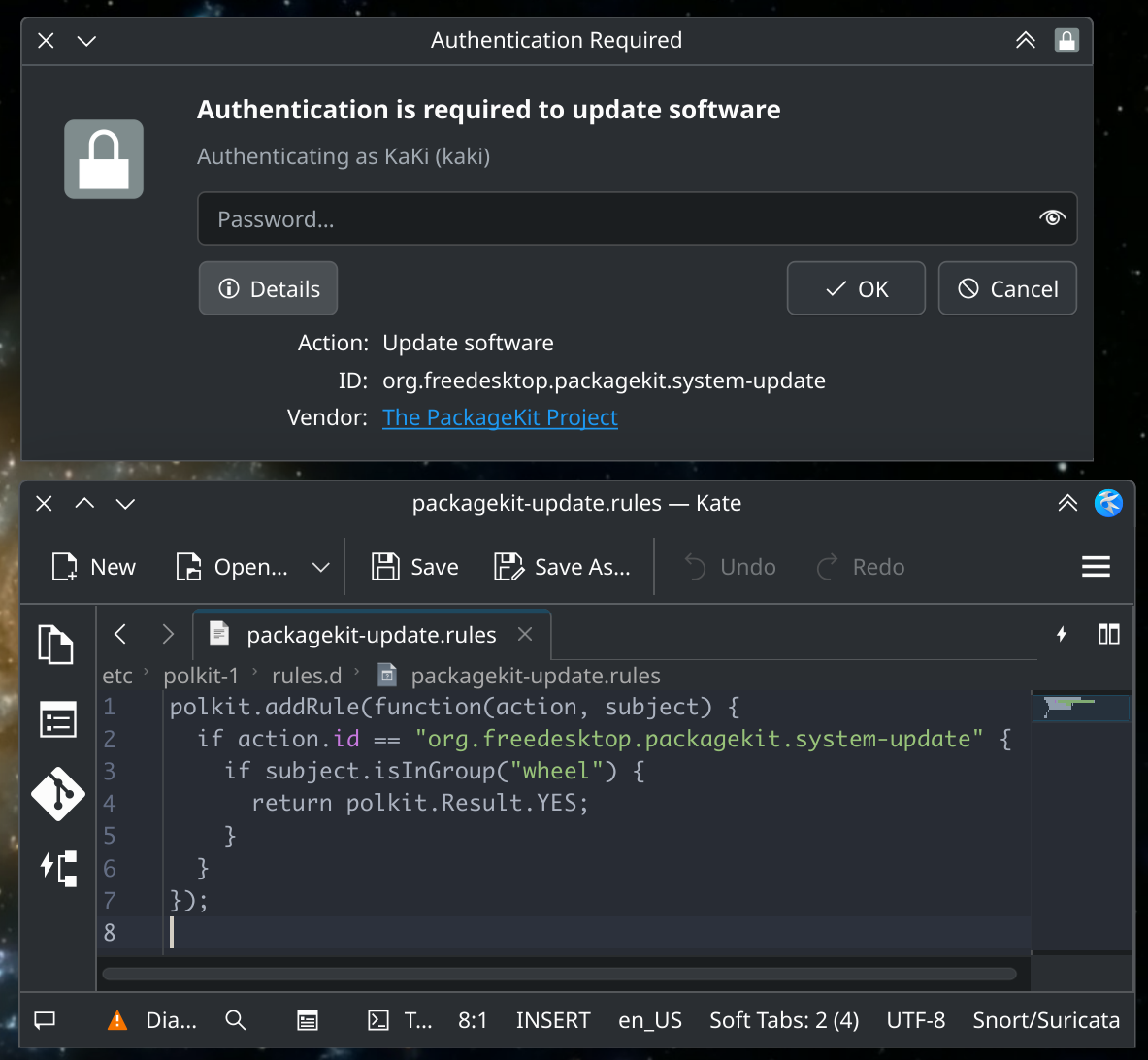
Thanks
Yes, and many distros have a polkit rule set up to allow installing or updating without a password. You can likely just copy it from Fedora or sth
Could you please elaborate on that ? Thanks
Fedora just has
polkit.addRule(function(action, subject) { if ((action.id == "org.freedesktop.packagekit.package-install" || action.id == "org.freedesktop.packagekit.package-remove") && subject.active == true && subject.local == true && subject.isInGroup("wheel")) { return polkit.Result.YES; } });in
/usr/share/polkit-1/rules.d/org.freedesktop.packagekit.rules. If you put the same file in there, it should work.
Flatpacks usually don’t require password
Yes but APT packages are the ones requiring the password. Thanks
For flathub packages, you could switch to user installs instead of system. Settings, then click the up arrow next to flathub (user) (if it’s configured, otherwise you’d have to add it)
It will prevent multiple users from being able to use the same installation of packages, but if you’re the only user if the machine it doesn’t really matter
Yes but APT packages are the ones requiring the password. Thanks
Yeah, I don’t think there’s any getting around that. Apt package modify the system, and by nature require elevated permissions.
Yes but the only way I know is to make your whole system use no password Do sudo visudo and change the line %wheel ALL=(ALL:ALL) ALL To %wheel ALL=(ALL:ALL) NOPASSWD: ALL and make sure you are in the wheel group you can check by doing groups | rg wheel If not add yourself via sudo passwd --add $USER wheel Then edit the file ~/.config/kdesurc to be [super-user-command] super-user-command=sudo
This is a massive security risk but hey windows let’s you do admin stuff without a password as well
Many Distros use polkit instead of sudo actions. Though many sudo actions dont have polkit rules.
deleted by creator






