I have a quick question about buttons that toggle between two states. (Think Play/Pause, or Shuffle/Regular Play.) As the title says, should the toggle show it's current state or the state to which...
Toggles should not exist. They should be check boxes. Checked if “ON”, unchecked if “OFF” with a mouse over tooltip if there is any chance that it’s ambiguous.
@calcopiritus@starman
Buttons/switches trigger an immediate action, whereas checkboxes usually do not (such as on a settings page, where no changes are applied unless you click “save”).
Toggle buttons are not normal buttons, they are toggles. Which have the same functionality as check boxes. They are a toggle between 2 states. The only difference is visual.
If they toggle more than 2 states, (like a discrete slider), it is the same as a drop-down menu.
Some widgets are the exact same as others, where the only difference is their visual representation.
Toggles should not exist. They should be check boxes. Checked if “ON”, unchecked if “OFF” with a mouse over tooltip if there is any chance that it’s ambiguous.
@calcopiritus @starman
Buttons/switches trigger an immediate action, whereas checkboxes usually do not (such as on a settings page, where no changes are applied unless you click “save”).
Never said nothing about a button. Toggles are just check boxes with a different aspect.
EDIT: the thread is actually about actual buttons. Maybe should’ve clicked on the link where it explains what he means by “toggle button”.
This whole thread is about buttons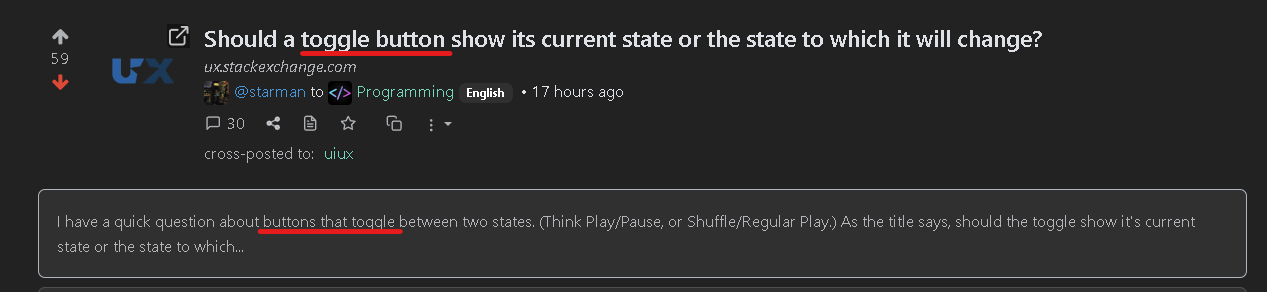
Toggle buttons are not normal buttons, they are toggles. Which have the same functionality as check boxes. They are a toggle between 2 states. The only difference is visual.
If they toggle more than 2 states, (like a discrete slider), it is the same as a drop-down menu.
Some widgets are the exact same as others, where the only difference is their visual representation.